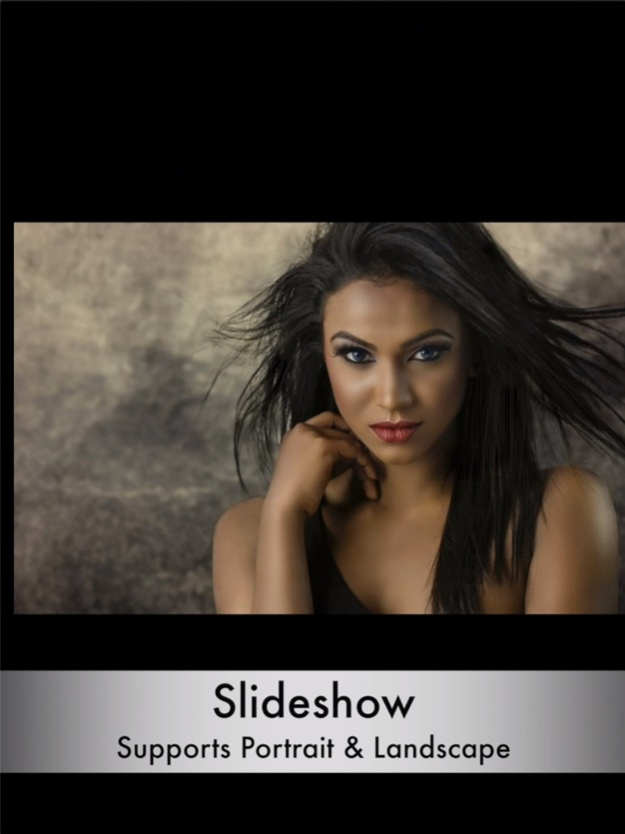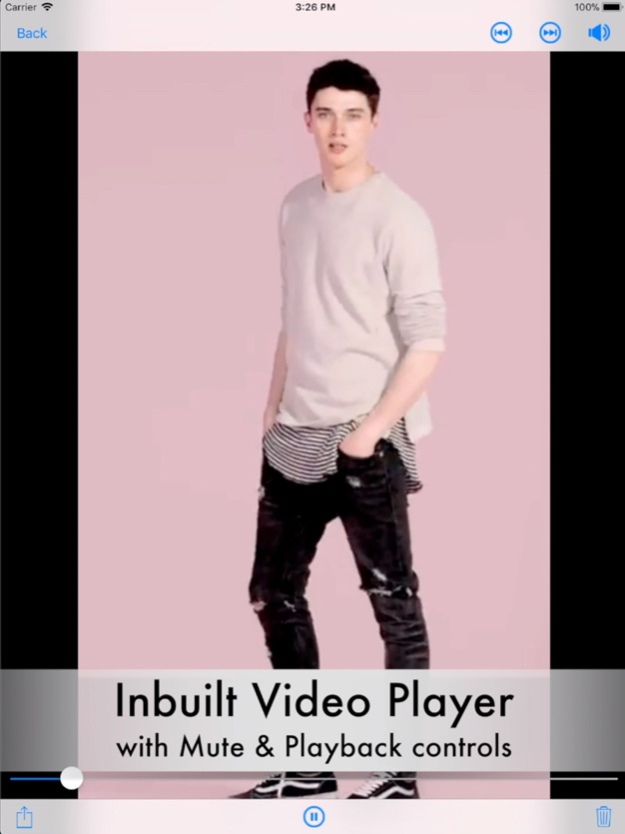Privacy Suite Pro5.1
Publisher Description
Hide & protect Photos, Videos, Contacts, Notes, Passwords and Internet browser data from unwanted people. The application hides and locks all of your personal data using Thumbprint, Face ID or Password. It has its own Photo & Video Gallery and a personal web browser which does not record the web browsing history & supports browsing in multiple tabs.
** Private Photos and Videos : The application comes with a beautiful inbuilt Gallery which stores and shows your photos & videos in an elegant way. The photos & videos are organised using Albums. You could creates albums of your choice and organise your photos or videos inside them. There are different sections of photos and videos so that these do not get mixed up. To view a photo or video, just tap on them. The application has its own inbuilt slideshow mechanism which will help you see photos in a sideshow. The application also has an inbuilt Video Player with Mute & all other play controls like pause, play, slider, jump to next video, previous video & many more. Once you mute a video, all other videos will also play muted until you unmute them.
The application supports both landscape and portrait mode for making most use of the screen and providing a great user experience.
** Private Web Browser : The private web browser provides Search Privacy using DuckDuckGo. DuckDuckGo is a search engine that protects the personal data & emphasises protecting searchers' privacy. This secures your personal data when you surf online or search anything using Privacy Suite Pro's web browser. The web browser also comes with Bookmarks. If you like a page, you could bookmark it inside the browser and access your favourite websites easily in a click.
** Private Notes : Add secure Notes to the application.
** Private Contacts : Private contacts could be added with photos & many other vital information like email id, work and home phone numbers, address & notes.
** Password Manager : Using the Password manager the username, passwords & URL of various websites could be saved.
** The application also includes sharing feature using which you could share Photos, Videos, Notes,Contacts, Passwords & website URLs very easily from inside the application to anyone using WhatsApp, email, SMS and many more.
The above mentioned Photo, Videos, Notes, Contacts, Passwords and Private Bowser could only be accessed when you login to the application by providing a correct Password, Face ID or Thumbprint.
Features :
-- Multi Tabbed browsing with search privacy.
-- Preview Photos & Videos from within the app.
-- Slideshow mechanism in Previewer.
-- Inbuilt Video player for the videos.
-- Thumbnails for photos & videos.
-- Fingerprint,Face ID & password support for logging in.
-- Easy sharing from inside the application.Oct 1, 2021
Version 5.1
- Minor bug fixes.
In case of any issue or questions, please write to us on support@runisoft.com. We will be happy to assist.
About Privacy Suite Pro
The company that develops Privacy Suite Pro is Ruchira Ramesh. The latest version released by its developer is 5.1.
To install Privacy Suite Pro on your iOS device, just click the green Continue To App button above to start the installation process. The app is listed on our website since 2021-10-01 and was downloaded 1 times. We have already checked if the download link is safe, however for your own protection we recommend that you scan the downloaded app with your antivirus. Your antivirus may detect the Privacy Suite Pro as malware if the download link is broken.
How to install Privacy Suite Pro on your iOS device:
- Click on the Continue To App button on our website. This will redirect you to the App Store.
- Once the Privacy Suite Pro is shown in the iTunes listing of your iOS device, you can start its download and installation. Tap on the GET button to the right of the app to start downloading it.
- If you are not logged-in the iOS appstore app, you'll be prompted for your your Apple ID and/or password.
- After Privacy Suite Pro is downloaded, you'll see an INSTALL button to the right. Tap on it to start the actual installation of the iOS app.
- Once installation is finished you can tap on the OPEN button to start it. Its icon will also be added to your device home screen.
Program Details
System requirements
Download information
Pricing
Version History
version 5.1
posted on 2021-10-01
Oct 1, 2021
Version 5.1
- Minor bug fixes.
In case of any issue or questions, please write to us on support@runisoft.com. We will be happy to assist.